COOPERATION MODEL
ARTIFICIAL INTELLIGENCE
PRODUCT ENGINEERING
DevOps & Cloud
LOW-CODE/NO-CODE DEVELOPMENT
FRONTEND DEVELOPMENT
CLOUD DEVELOPMENT
MOBILE APP DEVELOPMENT
LOW CODE/ NO CODE DEVELOPMENT
EMERGING TECHNOLOGIES








No-code tools allow anyone to build digital solutions – no coding or technical skills are required. As businesses rapidly move towards digital space, the demand for digital tools (including no-code tools) is growing.
According to a report, the no-code tools market is projected to grow by 25% in 2023, reaching a market value of $8 billion. This represents a compound annual growth rate (CAGR) of $1 billion annually from $3.47 billion in 2019.
Similar to other technologies, no code software builders are growing in popularity and numbers. This is why you might be looking for these tools. They abstract away the complexities associated with programming languages, providing visual-editor to create websites and applications.
Over the past few years, these tools are breaking into mainstream development technologies. Consequently, a range of tools appears today. Therefore, it can be overwhelming to pick the right one for your needs.
Also, we cannot overlook the fact that each tool is designed for different types of users, ranging from beginners to advanced. We’ve used a bunch of different no-code tools, and here are our top picks.
But before we begin, let’s talk about what no-code tools are.
Basically, no-code tools are types of software that allow an individual to build digital applications without writing code, also enabling non-technical people to create applications. They provide a visual interface that makes it easy to develop an app. This means anyone can build digital applications regardless of their technical skills.
While some tools may offer the ability to use code simultaneously, providing an alternative for those with coding knowledge. In 2025, the no-code app builders have reached a level of maturity where they can be used to develop all kinds of advanced software.
 Adalo is our top pick for several reasons, as it provides access to various tools with its free plan. When considering usability, it is one of the most accessible tools for those just starting. It demands minimal effort for anyone to learn how to use it. It appears at the top if we rank in terms of ease of use.
Adalo is our top pick for several reasons, as it provides access to various tools with its free plan. When considering usability, it is one of the most accessible tools for those just starting. It demands minimal effort for anyone to learn how to use it. It appears at the top if we rank in terms of ease of use.
Furthermore, Community-generated templates are the cherry on top. The templates come fully equipped with screens, database collections, actions & more. Simply select your template & start customizing, further alleviating the development efforts. Also, you can opt for premium plans to add advanced functionality to your app.
Adalo has customized plans to suit the specific needs of founders & entrepreneurs, small & medium businesses, freelancers & agencies, and big enterprises & organizations.
Also, the premium plans come up with a range of features such as the ability to use custom fonts, have a custom domain for your app, access various APIs such as the collection API and notification API, as well as integration with Xano – a no-code backend development tool.
Overall, when it comes to user-friendliness, it is likely at the top. In terms of affordability, it is also recommended. Although, if we want to opt for a more affordable one, we will discuss Webflow later in this article. All these factors make it an excellent choice for beginners.
Key Features:
|
No code development for enterprises - Build production-ready applications 10x faster for your business with our Adalo development services. Contact us today to bring your ideas to life. |
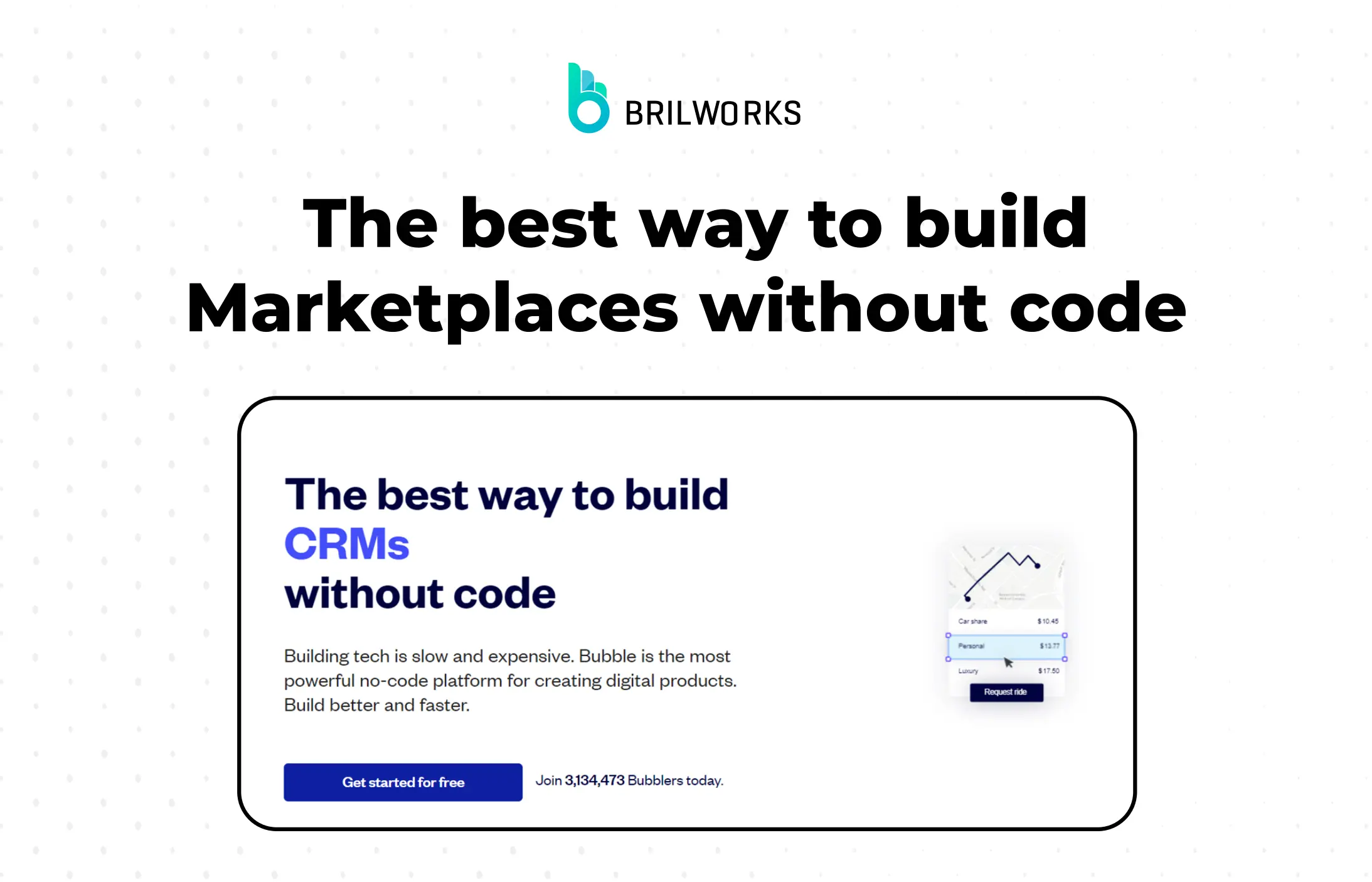 Bubble is one of the most powerful no-code tools; however difficult to master because it has a complex interface. It is exclusively for advanced users and is also a more expensive option.
Bubble is one of the most powerful no-code tools; however difficult to master because it has a complex interface. It is exclusively for advanced users and is also a more expensive option.
However, Bubble is an established and mature no-code like Adalo, with robust community support. It boasts a staggering number of over 2.3+ million apps created.
It may take time to gain the necessary proficiency to use this tool effectively, as it requires technical knowledge. However, in this context, technical knowledge does not refer to coding skills since it is a no-code tool. Instead, it requires learning the technical knowledge of effectively utilizing a no-code tool.
On the bright side, becoming adept with this tool empowers users to create complex web applications that may not be built with alternative tools.
Bubble is an excellent solution for individuals looking for a tool that provides unparalleled customization freedom. With Bubble, you have the ability to customize every aspect, including the look, feel, and even the option to incorporate custom code if desired.
As a market leader, Bubble provides advanced tools for implementing advanced features, which is reflected in its pricing plans being comparatively higher than others. Furthermore, the strong community and customer support it offers to contribute to its overall value proposition, making it a worthwhile consideration.
Key Features:

Webflow lets you create whatever website you want to create — from SaaS websites to e-commerce stores. A range of templates to get you started and a drag-and-drop user interface enables you to launch websites quickly. The reason it is our top pick is because it provides users with a multitude of tools. So, if you are looking for a rapid app building software, Webflow emerges as a superior choice compared to Bubble and Flutterflow.
It is used by over 3.5 million users, including prominent names from the tech industry. Also, you can generate codes that can be utilized by developers. It is an additional option, which makes it a versatile tool where both non-technical individuals and coders can collaborate.
In terms of rapid development, it has the same ability as Adalo, but it has limited features compared to Adalo. And plans are also slightly more expensive than those of Softr and Adalo.
Talking about features, it has a diverse array of elements like sliders, tabs, background videos, etc. Optional but useful, it lets you create reusable components and CSS classes.
It’s worth noting that Webflow is more beneficial for users with a higher level of technical knowledge. The platform offers templates, content management, tutorials, and post-publishing features, including SEO tools, making it a comprehensive package for website creation.
Key Features:

Let’s clear things up about Flutterflow. Flutterflow and Flutter are different tools. Flutter is Google’s open-source UI software development kit, while Flutterflow is a no-code website development tool founded by two former Google engineers. So don’t get confused.
This tool is for advanced users who possess some technical knowledge to work with APIs and third-party integration. It has a visual builder for drag-and-drop functionality. Besides, it provides smooth API integration and an option to translate your app into multiple languages. And optional code-generation capabilities, allowing designers and developers to collaborate on the same project.
One notable feature is its integration with Google Firebase. This means handling data authentication becomes a piece of cake, and developers to define data types and create widgets.
In terms of functionality, you can find a wealth of features to create animations, implement notifications, and also collaboration tools. Moreover, the platform comes up with several typography styles to enhance the visual aesthetics of your app.
However, you can download your app and code with its premium plan. It has tailored plans for individuals, organizations, and teams.
Key Features:
|
Explore our premium Flutterflow development services to build applications 10x faster with Brilwork. As a leading no-code low-code development company, we empower businesses to quickly develop high-performance applications without the need for extensive coding expertise. |

Glide has a visually-appealing UI, providing a delightful development experience. It strikes a balance between technical and non-technical capabilities, making it suitable for both audiences.
It has an Action Editor that allows you to save and reuse actions and combine them into more complex workflows. Also, you can find a myriad of templates if you prefer having pre-designed templates for rapid development. With the templates at your disposal, you can easily create apps.
It provides Glide tables, an alternative to Google Sheets, for better management of data, making it easier to organize and access information. Moreover, you can also find built-in collaboration tools, enabling teams to work together seamlessly on projects.
You can also choose a business trial plan to experience its premium offering.
Key Features:

Softr is a user-friendly tool similar to Adalo, making it an ideal choice for beginners and those seeking an easy-to-learn platform. Like other tools, it offers drag-and-drop functionality to simplify the development process. What sets Softr apart is its extensive collection of pre-built templates. This richness of templates grants users the freedom to create visually appealing designs with less effort.
However, it’s important to note that Softr is primarily designed for building custom applications such as client/partner portals, internal tools, and community hubs rather than complex marketing apps. Additionally, You can find out-of-the-box SEO tools.
Softr also provides highly customizable options to users, allowing them to change the look and feel of their apps. It offers the ability to add custom code, enabling the development of more complex applications. For those seeking highly customizable tools, both Bubble and Softr are worth considering.
Additionally, Softr stands out by offering more features in its free version compared to other similar tools. This adds value and flexibility for users who may have budget constraints or prefer to test the platform before committing to a paid plan.
Key Features:
| Platform | Strengths | Weaknesses |
| Adalo | Simple, easy to learn, affordable | Not as mature as Bubble, smaller community |
| Bubble | Powerful, large community, many features | Difficult to learn, expensive |
| FlutterFlow | Easy to learn, native iOS and Android apps | Not as mature as Bubble or Adalo |
| Webflow | Well-known code tool and ability to generate semantic code | Limited features in the free plan |
| Glide | Easy to use, user-friendly interface | Limited advanced functionality |
| Softr | Simple, easy to use, more features in the free plan | Only suitable for the specific type of application development |
In this article, we’ve rounded up the top no-code tools for 2024 and sorted them into different categories based on how they’re used and what they can do.
Adalo, Softr, and Glide are great options for beginners, as they’re easy to use and learn. If you’re looking for a more powerful no-code tool, Bubble is a great choice. It’s more complex to learn, but it offers a lot of flexibility and customization.
Webflow and Flutterflow are also great options. They offer both no-code and code-based functionality, so you can use them whether you’re a beginner or a seasoned developer.
So, which no-code tool is right for you? It depends on your needs and skill level. But no matter which tool you choose, you’ll be able to create powerful apps without writing a single line of code.
Accelerate your business growth with our no-code low-code development services, as we specialize in creating cutting-edge applications with popular no-code and low-code tools.
Get In Touch
Contact us for your software development requirements
Get In Touch
Contact us for your software development requirements
No-code app builders are designed to accommodate users with varying levels of technical expertise. Tools like Adalo offer simplicity and ease of use, making them ideal for beginners, while Bubble caters to more advanced users with its powerful customization features and complex interface.
Webflow stands out for its versatility, offering a balance between no-code and code-based functionality. It appeals to designers and developers alike due to its ability to generate semantic code, making it suitable for projects requiring precise control over design and functionality.
Flutterflow and Flutter are distinct tools. While Flutter is Google's open-source UI software development kit, Flutterflow is a no-code website development tool. Flutterflow offers easy drag-and-drop functionality, smooth API integration, and the option to translate apps into multiple languages, making it advantageous for users seeking to create native iOS and Android apps without writing code.
Glide boasts a visually appealing UI and provides a delightful development experience for users. It offers an Action Editor for efficient workflows, pre-designed templates for rapid app development, Glide tables for easy data management, and built-in collaboration tools. It is suitable for a wide range of applications, particularly those requiring a balance between technical capabilities and ease of use.
Softr is distinguished by its user-friendly interface and extensive collection of pre-built templates, making it an ideal choice for beginners and those seeking easy-to-learn platforms. It is primarily designed for building custom applications such as client/partner portals, internal tools, and community hubs. Additionally, Softr offers highly customizable options and includes out-of-the-box SEO tools, adding value and flexibility for users.