COOPERATION MODEL
ARTIFICIAL INTELLIGENCE
PRODUCT ENGINEERING
DevOps & Cloud
LOW-CODE/NO-CODE DEVELOPMENT
USE CASES
FRONTEND DEVELOPMENT
CLOUD DEVELOPMENT
MOBILE APP DEVELOPMENT
LOW CODE/ NO CODE DEVELOPMENT
EMERGING TECHNOLOGIES








Mobile development comes with a variety of approaches. There are many methods you can use as a mobile app development company, like Agile, Waterfall, DevOps, low-code, no-code tools, and more. These software development methods exist because every project is unique. Someone might plan to an MVP or an app that needs regular updates or even a one-time application. That's why there are different development methods that exist today.
Don't chase what's best or popular—choose what truly fits you. There's no best approach that fits everything perfectly. However, some methods are very popular among mobile professional developers, such as Agile development.
When you start your mobile application development journey, you will come across this term frequently. In this article, we'll explore why agile development is so well-liked, what it really is, and how it helps in building applications more efficiently. While Agile is known for being one of the most effective ways to create applications quickly, it does ask for a commitment to standard practices. We'll touch on that as well.
Let's begin. First, what exactly is Agile development? Then, we'll walk through its key components, and after that, we'll look at how it improves the mobile application development experience. Then, we'll share some valuable tips for mobile app development you can pair with your Agile deployment strategy.
For founders and startups, picking the right technology stack and deployment methods is absolutely critical. These choices shape your development costs and timeline. That's why thoughtful planning is important. When the foundation is solid, you're more likely to hit your goals on time.
Simply put, it is a project management framework that breaks a project down into several dynamic phases, which it calls sprints. The Agile method employs a cyclic methodology whereby what has been accomplished is reviewed, improvements are sought, and those improvements are carried through to the next iteration.
Its process of making these continuous iterations is such that the development team will finish one sprint, then another, and so forth. Now, let's take a fresh look at mobile app development with a truly Agile mindset. An Agile mindset is a flexible process built on iterative cycles and continuous feedback to create high-quality applications that are concerned with changes in user needs.
This first phase aims to understand the app's prime function. What does it solve? Who is its target audience? What are its key features and functionalities that will add value to that perspective?
This collaboration of stakeholders includes business owners and users with the development team to gather requirements from these different perspectives, considering business goals, understanding user needs, and keeping track of current market trends. This information will set the groundwork for the next phases of development.
Once the vision is clear, the team sets out to plan the development process. It involved breaking the project into smaller portions, also known commonly as "sprints." This stage involves drawing the initial prototypes, which could include everything from simple sketches to more sophisticated interactive mockups to visualize the app's user interface (UI) and user experience (UX). This phase is important to define the look and behavior of the app:
UI Design: Creating the visual elements and layout of the app, including screens, icons, buttons, and navigation.
UX Design: Focusing on a smooth and seamless user experience, ensuring the app is intuitive and efficient.
Technical Design: Developing a roadmap for the technical aspects, including features, functionalities, system architecture, data models, APIs, and third-party integrations.
Interaction Design: Defining how users will interact with the app and how it will respond to user inputs.
This is the heart of the Agile process. The development team works in short sprints, typically lasting 2-4 weeks, to build and test specific features. Each sprint results in a working increment of the app, which is then reviewed by stakeholders.
This iterative approach allows for continuous feedback and adjustments, ensuring the app evolves in the right direction. Daily stand-up meetings (scrums) help the team stay synchronized and address any roadblocks.
Testing is integrated throughout the Agile development process, starting from the early stages and continuing through each sprint. Agile emphasizes automated testing to streamline the process. Various tests are conducted to verify user experience, functionality, performance, and other critical aspects:
Unit Testing
Integration Testing
Functional Testing
Performance Testing
Security Testing
Regression Testing
The deployment phase involves releasing the app on various platforms. Final testing is performed to ensure the app is fully functional. User training, release scheduling, and communication also occur during this stage.
The post-deployment review evaluates app performance and takes user feedback into account to address points of improvement. The feedback is channeled into planning updates and enhancements. This continuous review process allows the app to conform to user expectations and stay competitive.
There are some core pillars in this methodology, as follows;
The first pillar is teamwork and collaboration. Agile teams value working together rather than independently. It's all about collective effort.
In this development approach, the team working on the project can get direct guidance from customers.
The agile team doesn't focus too much on documentation. While documentation has its place, the priority is on actual software development.
Agile is highly flexible. The development team can shift their strategies as needed.
Let's say you're developing a mobile app. With iterative development, you might start with a core set of features, like user login and basic navigation. This first iteration, or "Minimum Viable Product (MVP)," can be released to a small group of users for testing.

Based on their feedback, you might add features like push notifications and social media integration in the next iteration. And so on, until you have a fully featured app.
Let's say you're developing a website. Instead of trying to build the entire website at once, you might break it down into sprints.
Sprint 1: Focus on building the homepage and basic navigation.
Sprint 2: Develop the "About Us" and "Contact" pages.
Sprint 3: Implement user login and registration.
Each sprint results in a working piece of the website, allowing you to get feedback early and make adjustments as needed.
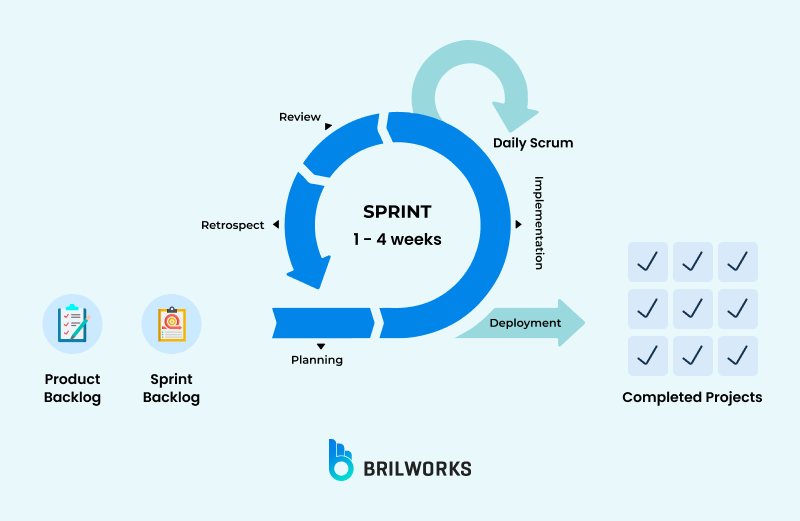
Agile sprints rely heavily on rapid feedback loops to optimize the development process. The short, time-boxed nature of sprints (typically 1-4 weeks) necessitates immediate insights into the working increment's quality and functionality. This urgency drives a "shift-left" testing approach, where testing becomes an integral part of each sprint.
Developers are incentivized to write unit tests before or during development, providing immediate feedback on code correctness. Integration testing also occurs more frequently, catching issues between components early. Defined acceptance criteria for user stories drive development and testing, often through automated acceptance tests.
Sprints often integrate with CI/CD pipelines, triggering automated builds, tests, and deployments at the end of each sprint. This provides immediate feedback on build status, automated test results, and deployment success. The focus on working increments and frequent feedback makes it harder to accumulate technical debt, as teams are compelled to address issues promptly.
Feedback from each sprint informs planning for the subsequent ones, resulting in better estimation accuracy and predictability. The sprint review meeting creates an atmosphere for collaboration among the stakeholders, leading to wiser decisions being made.

Let's explore some of the most effective Agile frameworks commonly used in mobile app development.
Scrum is very popular because it organizes projects in short and focused cycles called Sprints that usually last from two weeks to four weeks. It is a flexible framework, thus making it very well-suited for projects in which the end product can be expected to evolve over time. As the project progresses and results become clear, better adjustments can easily be made.
During the sprint period, a small, collaborative team will work towards the goals described in the sprint plan and will be supported by a Scrum Master, who holds daily meetings to detect and remove roadblocks and improvements to maintain a steady flow toward timely completion.
This Agile framework is another very widely used one, and it emphasizes the visualization of the workflow for enhanced transparency at each stage of the project. Projects are divided into distinct workflows, with the progress tracked by monitoring the status of individual tasks.
A Kanban board typically serves as the visual representation of work items, with the columns reflecting various stages in the workflow: To Do, In Progress, Testing, and Done. An important option is limiting Work in Progress, which controls the number of tasks that any given team member might undertake at one time. This helps to optimize the use of resources while also keeping individuals from being overloaded.
This Agile framework aims to maximize value while minimizing waste. The guiding principle is to eliminate anything that adds no value to the work in order to make the development process more efficient. Lean insists upon continuous improvement for software quality and short cycles, thus increasing customer satisfaction. Lean discourages excess work in progress that can choke development and degrade quality.
XP is an Agile approach with an emphasis on the consistent improvement of product quality. It stresses close collaboration between the development team and the customer, who gives regular feedback that is employed by the developers almost instantaneously.
An iterative approach that repeats itself guarantees that the product is well-aligned with changing needs. XP stresses starting with large projects and breaking them down into smaller, manageable tasks, as well as the frequent release of working software, thereby allowing the teams to deliver good quality code and adapt to changing requirements.
Adaptivity flexibility in project management is the key essence of APF. This fact demonstrates that, as the technology changes dynamically, it will adjust in the course of the project to possible demands and changes in the project due to shifting client preferences or market changes.
Unlike adhering to a rigid plan, APF employs a dynamic, iterative approach. In this case, the development team regularly evaluates the project goals, priorities, and requirements, enabling them to adapt to any changing circumstances.
In this case, you'll want to include customers, development team personnel, and users in your stakeholder collaboration to make sure that the final product meets the expectations.
You'll also need to plan its features. Start by outlining the must-have features in the initial stage and keep the nice-to-have ones for later. This helps if you want to stay within budget or build a good product without overspending. If you're not very familiar with the market, consulting a professional app development company can be a good option.

Most companies focus on building an MVP to launch their product faster. A functional MVP helps you understand user and market sentiment, such as what's working and what needs improvement.
Value and budget planning is a crucial phase. Cost shouldn't be the only deciding factor. Once you've finalized the cost and features, you'll also need to refine your development process. Sprints play a key role here, so it's good to establish a standard approach. Typically, sprints last around 2-3 weeks.
Agile methodologies maximize collaboration and efficiency through cross-functional teams. They consist of people with diverse skills (e.g., designers, developers, testers, product managers) working together in a single team.
This allows for seamless communication with minimal dependencies on external teams and nurtures a common understanding of project goals, thus expediting decision-making. Full integration into the team enhances Agile principles of self-organization and rapid adaptation, as the team can manage its own work autonomously and react quickly to changes in a project's requirements.
Cross-functional teams, therefore, are able to cover the entire sprint process, from the planning and design phases up until development and testing. This goes along with shorter sprint cycles and more frequency in delivering development increments.
These cross-functional teams, therefore, align very closely with the entire Agile culture of communication and feedback, resulting in much better quality products. Besides, for cross-functional teams, shared responsibility is in addition to what Agile expects under the principle of collective ownership, which also creates a sense of responsibility and promotes continuous improvement through frequent retrospectives.

Daily stand-up meetings, also known as daily scrums, are short, time-boxed meetings (typically 15 minutes or less) held every day by the development team. They are a core practice in Agile methodologies like Scrum. The purpose of these meetings is to synchronize the team's efforts, identify any roadblocks, and create a plan for the next 24 hours.
What Happens in a Stand-up?
Each team member typically answers three key questions:
What did I accomplish yesterday?
What will I do today?
Are there any impediments blocking my progress?
Continuous Integration (CI) is a development practice where code changes are frequently integrated into a shared repository, ideally several times a day. Instead of developers working on isolated branches for extended periods and then merging their changes all at once, CI encourages small, frequent integrations. This process is often automated, meaning that the integration, build, and testing processes are triggered automatically whenever code is pushed to the repository.
This is a critical part of modern software development, and it's especially important in an Agile environment. Automated testing means using software tools to execute tests on your code rather than having humans manually perform these tests. Think of it as having a robot army of testers working tirelessly to ensure your app is top-notch.
Here are some common types of automated tests:
These tests focus on individual components or functions of your code. They verify that each piece of the code works as expected in isolation. Think of it like testing each individual brick in a wall to make sure it's strong. Examples of frameworks for unit testing include JUnit (Java), pytest (Python), and XCTest (Swift).
These tests check how different parts of your code work together. They make sure that when you combine multiple components, they interact correctly. Continuing the house analogy, this would be like testing how the walls connect to the foundation.
These tests simulate user interactions with the app's interface. They verify that the user can navigate through the app, interact with elements and that the app responds correctly. Appium and Espresso are examples of frameworks used for UI testing.
These tests check that the APIs (the interfaces that allow different software systems to communicate) are working correctly. They verify that the API can receive requests, process them correctly, and return the expected responses. Postman and RestAssured are popular tools for API testing.
These tests evaluate the app's performance under different conditions. They measure things like response time, memory usage, and stability. JMeter and LoadRunner are examples of performance testing tools.
These tests try to find vulnerabilities in the app that could be exploited by attackers. They check for things like SQL injection, cross-site scripting, and other security flaws.

Agile methodologies provide excellent ways to integrate it throughout the development process.
Methods:
User Interviews: Direct conversations with target users to understand their needs and pain points.
Usability Testing: Observing users interacting with your app (or prototype) to identify usability issues.
Surveys: Short, targeted questionnaires for gathering feedback from a larger audience.
A/B Testing: Comparing different versions of a feature to see which performs best.
In-App Feedback: Easy-to-access feedback forms within the app itself.
App Store & Social Media Monitoring: Keeping an eye on reviews and social media mentions.
User Forums: Creating a space for users to discuss the app and share feedback.
Early Access Programs: Releasing early versions to a select group for feedback.
Tools:
Surveys: SurveyMonkey, Typeform, Google Forms
Usability Testing: UserTesting.com, TryMyUI
A/B Testing: Optimizely, VWO
Feedback Management: UserVoice, GetSatisfaction
Analytics: Google Analytics, Mixpanel
Minimum Viable Product (MVP) isn't just a basic version of your app; it's a strategic approach. The MVP's purpose is to validate your core idea quickly and efficiently. Instead of investing heavily in building a fully-featured app that might not even resonate with users, you focus on the bare minimum that delivers value and allows you to gather real-world feedback.
Here's how it works in Agile:
What's the one problem your app solves? What are the absolute minimum features required to address that problem? These are your MVP features.
Develop the MVP quickly and get it into the hands of your target users as soon as possible. Don't get bogged down in "nice-to-haves" at this stage.
Actively solicit feedback from your early users. How are they using the app? What do they like? What do they dislike?
Based on the feedback you receive, prioritize the next set of features to develop. Each iteration builds upon the MVP, adding more value based on real user needs.
Visual project management uses visual tools and techniques to represent project information, making it easier for teams to understand status, identify bottlenecks, and collaborate effectively. Here's a guide:
Select a tool based on team size, preferences, and project complexity. Consider Kanban boards, Scrum boards, mind maps, Gantt charts, or burn-down charts. Software like Trello, Jira, Asana, Monday.com, XMind, FreeMind, Microsoft Project, and Smartsheet can be helpful.
Before setting up the board, clearly define the stages in your project's workflow. A typical software development workflow might include stages like "Backlog," "In Development," "Testing," "Review," and "Done."
Create your board either physically (whiteboard and sticky notes) for smaller teams or digitally (using project management software) for larger or remote teams.
Break down the project into smaller, manageable tasks and create cards for each. Place the cards in the appropriate column based on their current status.
As tasks progress, move the cards across the columns to reflect their current status. Regularly update the board to keep it accurate and useful, often during daily stand-up meetings.
Use color coding and labels to categorize tasks, prioritize them, or indicate dependencies. This makes the board more visually informative.
Use the visual board to track the project's overall progress. Identify any bottlenecks or areas where work is getting stuck. This allows you to take corrective action and keep the project on track.
Ensure the visual board is easily accessible to all team members, either physically in a central location or digitally, with everyone having access.
Avoid overcomplicating your visual board. Keep it clean, organized, and easy to understand.
Visual project management is an iterative process. Be prepared to adapt your board and workflow as your project evolves. Regularly review your visual management system to ensure it's still meeting your needs.
The tools you choose will heavily influence productivity, communication, and efficiency in your team. The right tools will help to improve workflows, automate tedious tasks, and allow team members to collaborate, thus enabling an easier and more successful development process. Yet, with so many tools out there, it could be quite hard to tell which one fits any given project best. This guide walks you through several steps and considerations that will help you make an informed choice.
Before diving into specific tools, take a step back and clearly define your project's unique requirements. Consider the following factors:
A small project might only need a few basic tools, while a large, complex project will require more robust solutions.
A small, co-located team will have different needs than a large, distributed team. Consider tools that facilitate communication and collaboration across geographical boundaries if necessary.
Your chosen programming languages, frameworks, and platforms will heavily influence your tool selection. Ensure compatibility and seamless integration.
Balance your needs with your budget constraints. Explore both free/open-source and commercial options.
If you're using Scrum, Kanban, or another Agile framework, choose tools and technology for application development that align with its principles and practices.
Consider the different categories of tools and determine your specific needs within each:
Project Management: For task management, sprint planning, backlog grooming, and progress tracking (Jira, Trello, Asana, Monday.com).
Version Control: For managing source code and collaborating on code changes (Git, GitHub, GitLab, Bitbucket).
Continuous Integration/Continuous Delivery (CI/CD): For automating builds, tests, and deployments (Jenkins, GitLab CI/CD, CircleCI, GitHub Actions).
Testing: For automating various types of tests (unit, integration, UI, performance) (JUnit, pytest, Selenium, Appium).
Communication & Collaboration: For real-time communication, file sharing, and video conferencing (Slack, Microsoft Teams, Google Workspace).
Design & Prototyping: For creating mockups and prototypes (Figma, Sketch, Adobe XD).
Once you've identified your needs, it's time to evaluate potential tools within each category. Consider the following criteria:
Does the tool have all the features you require? Avoid paying for features you won't use.
Is the tool intuitive and easy for your team to learn and adopt?
Does the tool integrate seamlessly with other tools in your workflow? This is crucial for a smooth and efficient development process.
Can the tool scale as your project and team grow?
Does the tool offer adequate documentation and support?
Balance cost with features and support.
Avoid relying entirely upon reviews that are available online, but test the software yourself in real-life settings using free or open-source alternatives. Run pilot projects with a few people so that actual feedback is collected.
Assess carefully and finally decide. Document your decisions and ensure proper training for your employees. Seamlessly integrate selected tools within your workflow for optimal effectiveness.
Your tool selection isn't set in stone. Regularly review your toolkit to ensure it continues to meet your evolving needs. Gather feedback from your team and be prepared to adapt and change as necessary. The software development landscape changes quickly, and your tools should be able to adapt with it.
Large tasks are often too complex to manage effectively within a short sprint. Therefore, a crucial practice is decomposing these large tasks into smaller, more manageable units of work. This process is essential for planning, execution, and tracking progress. Breaking down complex features or user stories into smaller tasks allows development teams to work more efficiently and predictably.
Don't just pick the "popular" tools. Select tools that fit your project, technology, and team. Consider these categories:
Prioritize user value. Every feature should directly contribute to solving a user problem. Building a Minimum Viable Product (MVP) helps focus on the core functionality and avoid unnecessary additions. Design itself should be simple and straightforward, adhering to the principle of "Keep It Simple, Stupid" (KISS).
Avoid over-engineering for hypothetical future needs; address them only when they arise. Regular refactoring helps maintain clean, manageable code.
Agile practices themselves contribute to simplicity. Small, frequent releases allow for quick feedback and prevent the accumulation of technical debt. Continuous Integration and Continuous Delivery (CI/CD) automate key processes, reducing manual effort and ensuring consistency.
Automated testing provides confidence in the code and supports simpler designs. Managing scope is also crucial. Sprints should have clearly defined goals, and new features shouldn't be added mid-sprint. Regular backlog grooming helps keep the focus on essential items.
Effective communication plays a vital role. Open and frequent dialogue within the team and with stakeholders helps identify and address unnecessary complexity early on. A shared understanding of project goals and priorities prevents individuals from adding unnecessary features.
Finally, embracing the Agile mindset is key. Iterative development allows for a gradual approach, starting simple and adding complexity only as needed. A culture of continuous improvement encourages teams to constantly look for ways to streamline and simplify their processes.
A critical element of this is to constantly question the "why" behind every new feature or piece of code. Is it truly necessary? Is there a simpler way? By consistently applying these principles, Agile teams can avoid unnecessary complexity, work more efficiently, and deliver value to users faster.
Instead of a traditional "hand-off" where designers create mockups and then throw them over the wall to developers, integrated design and development encourages designers and developers to work side-by-side, sharing ideas, iterating on designs together, and ensuring that the final product reflects both aesthetic excellence and technical feasibility.
Agile development offers a great way for companies to build mobile apps. By focusing on what's most important, working in short bursts, and having designers and developers work closely together, they can create better apps faster. Regular check-ins with users and the development team help catch problems early and make sure the app meets everyone's needs. Automating tasks and keeping things simple also makes the process smoother. Following these Agile principles helps mobile app development companies build high-quality apps that users will love.
Get In Touch
Contact us for your software development requirements
Get In Touch
Contact us for your software development requirements